1) Complex Formatting and Graphics:
Issue: ATS may struggle to read resumes with tables, text boxes, graphics, or images.
Solution: Stick to a simple, clean layout without intricate formatting. Use standard section headings and avoid embedding information in non-text elements.
2) Uncommon Fonts and Styles:
Issue: Decorative or unusual fonts may not be recognized, causing information to be misread or skipped.
Solution: Use standard fonts like Arial, Times New Roman, or Calibri. Keep font sizes between 10-12 points for body text.
3) Information in Headers or Footers:
Issue: ATS might ignore content in headers and footers, causing important details to be missed.
Solution: Place all essential information, including contact details, within the main body of the document.
4) Non-Standard Bullet Points and Symbols:
Issue: Special characters and ornate bullet points can be misinterpreted.
Solution: Use simple bullet points like circles (●) or squares (■). Avoid special symbols and emoticons.
5) Incorrect File Format:
Issue: Submitting your resume in an incompatible file format can render it unreadable by the ATS.
Solution: Unless specified otherwise, save, and submit your resume as a Word document (.doc or .docx), which is widely accepted by most ATS.
6) Lack of Relevant Keywords:
Issue: ATS filters resumes based on keyword matching. Missing critical keywords can lead to your resume being overlooked.
Solution: Carefully review the job description and incorporate relevant keywords and phrases naturally throughout your resume.
7) Using Acronyms Without Definition:
Issue: ATS may not recognize industry-specific acronyms unless they are spelled out.
Solution: The first time you use an acronym, spell it out completely with the acronym in parentheses—for example, "Search Engine Optimization (SEO)."
8) Functional Resume Format:
Issue: Functional resumes focus on skills rather than work history, which can confuse ATS parsing algorithms.
Solution: Use a reverse-chronological format that lists your work experience starting with the most recent position.
9) Keyword Stuffing:
Issue: Overloading your resume with keywords can make it look unnatural and may be flagged by ATS.
Solution: Include keywords where they make sense contextually. Focus on showcasing your accomplishments and how they relate to the job requirements.
10) Spelling and Grammatical Errors:
Issue: ATS may not recognize misspelled words, causing you to miss out on keyword matches.
Solution: Proofread your resume thoroughly. Consider using tools like Grammarly or having someone else review your document.